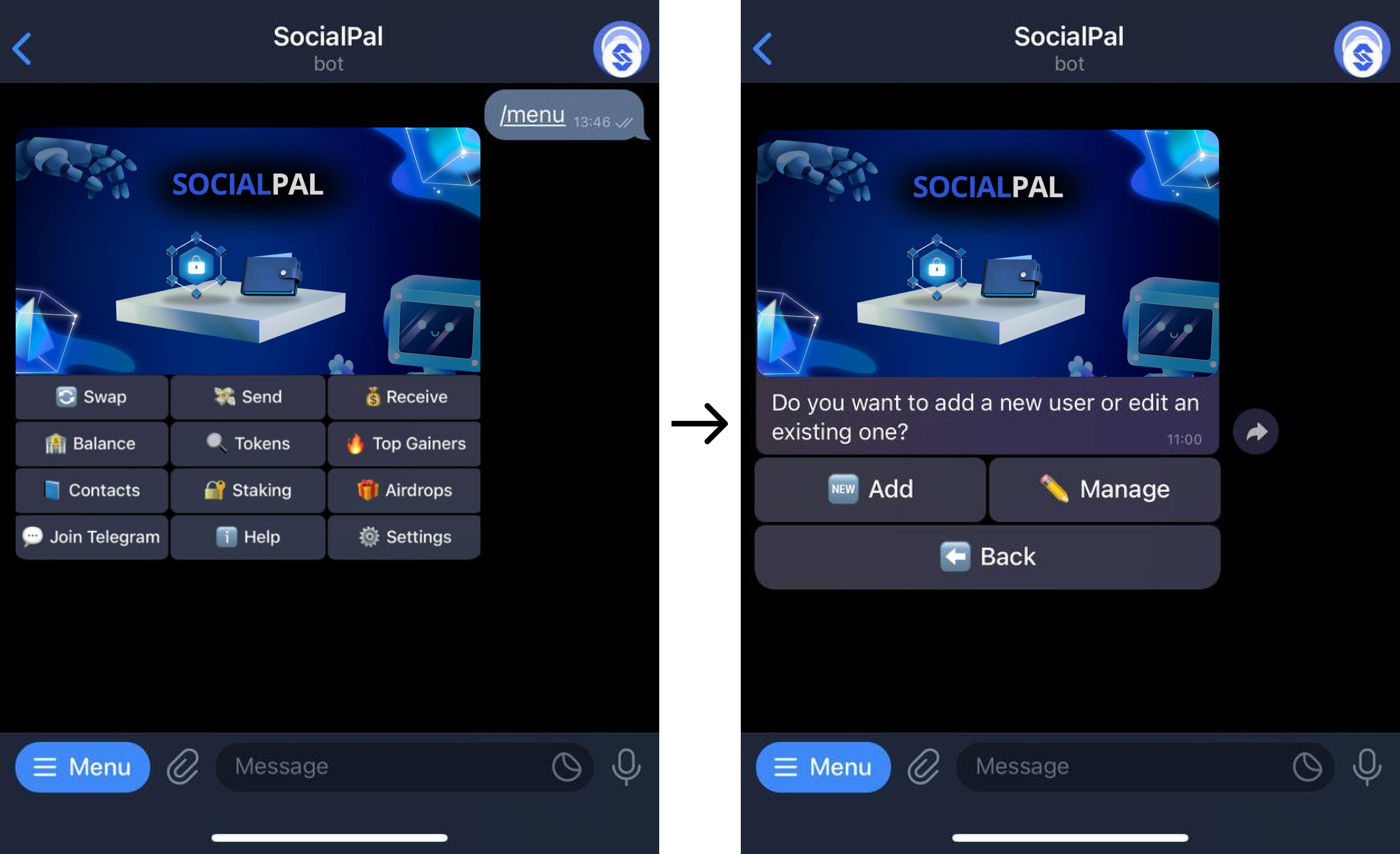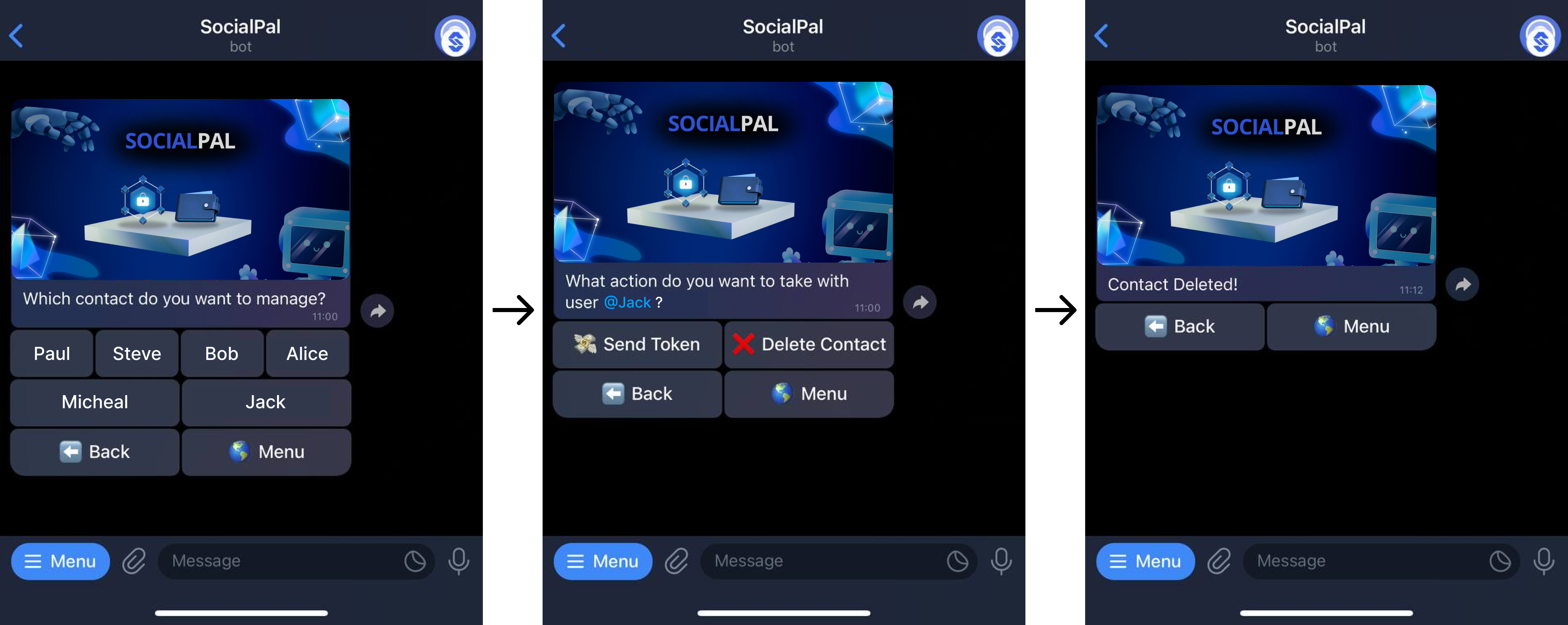#
Create Wallet and Manage Contacts
- Open your Telegram account
- Type @SocialPal_Web3
- Click start
- Access with an invite code or skip the invite code
- Take note of your seedphrase
- Your SocialPal wallet is active, enjoy web3
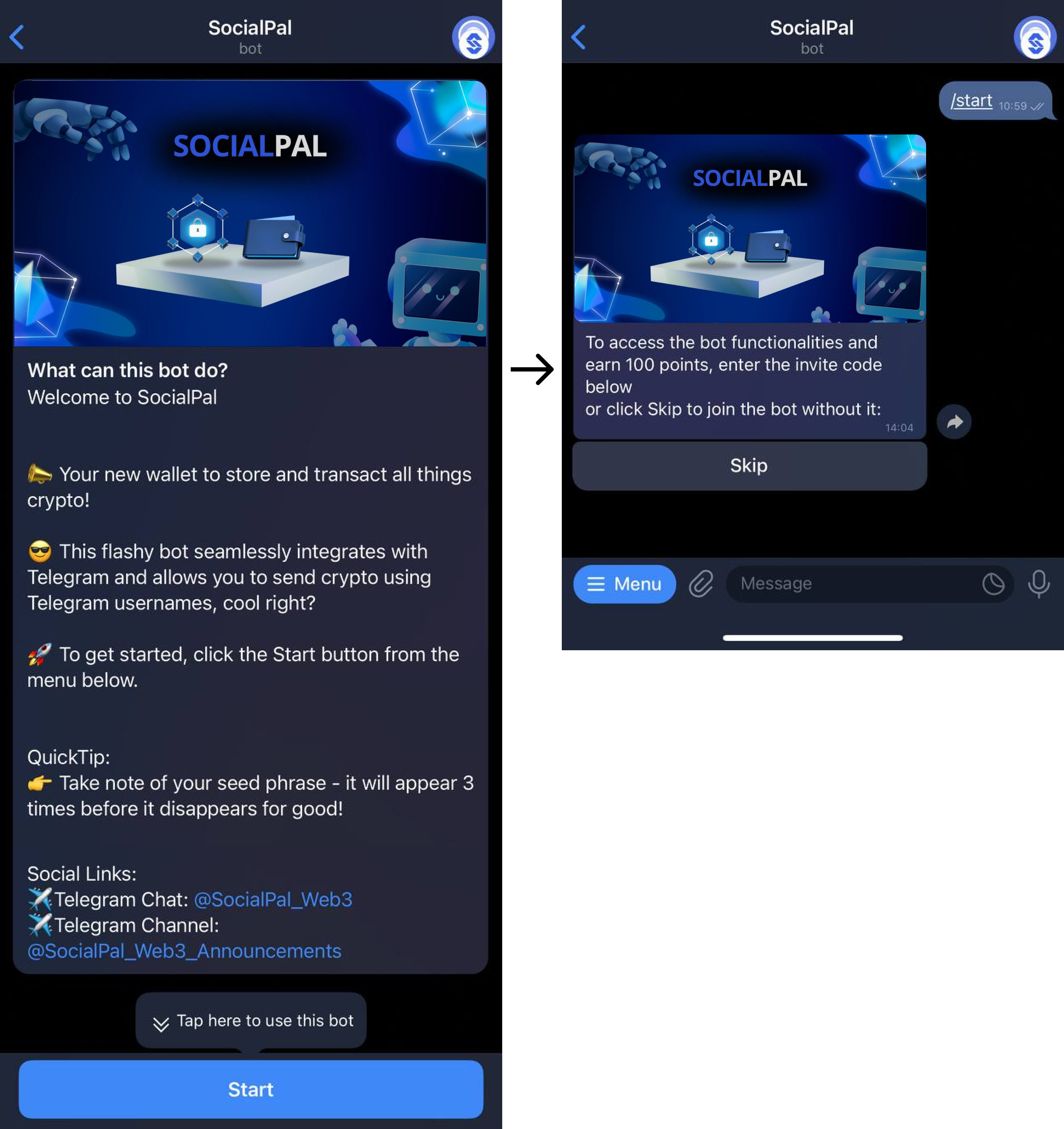
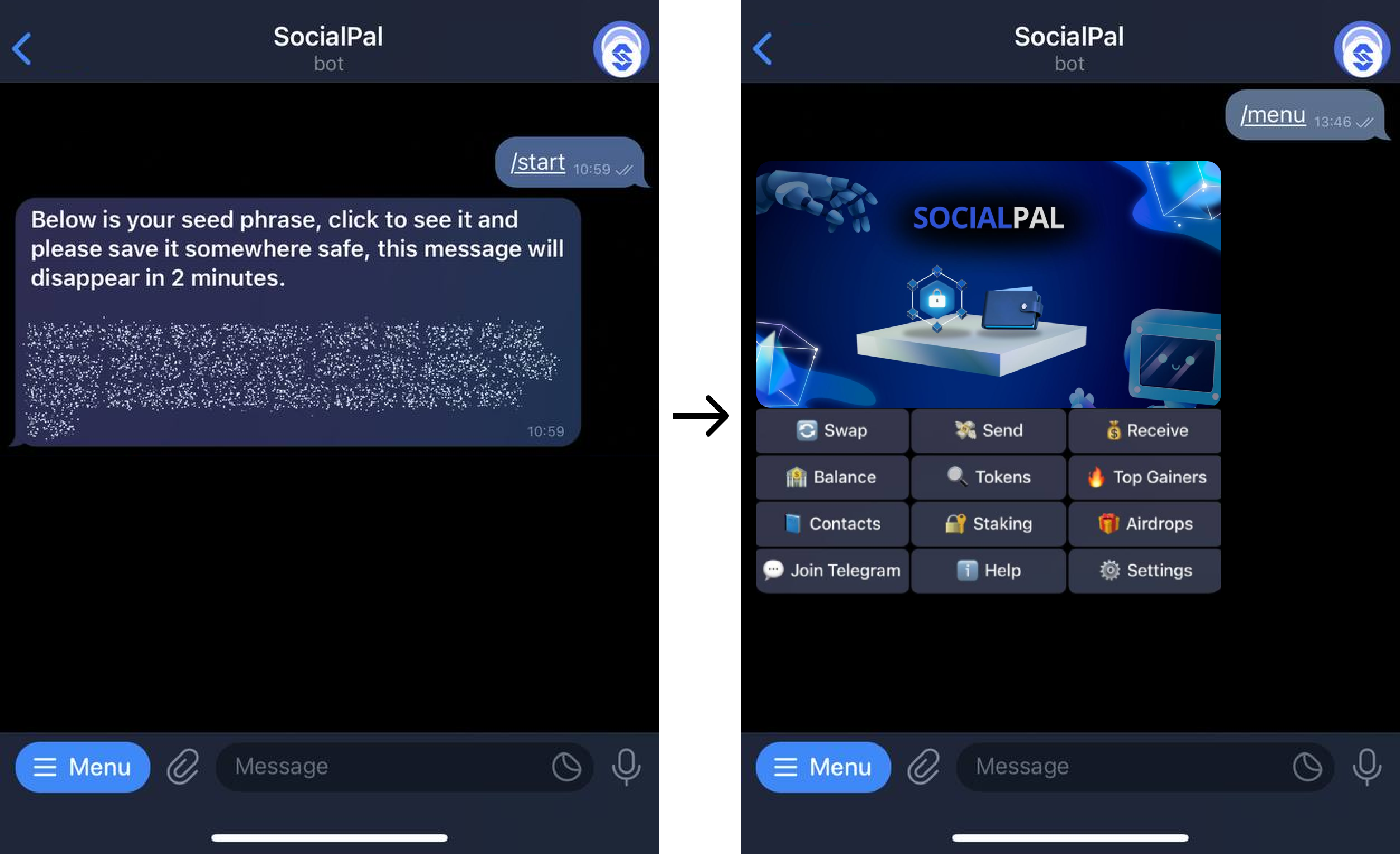
- Click contacts
- Click add
- Type the username
- Your contact was successfully added to your contact list
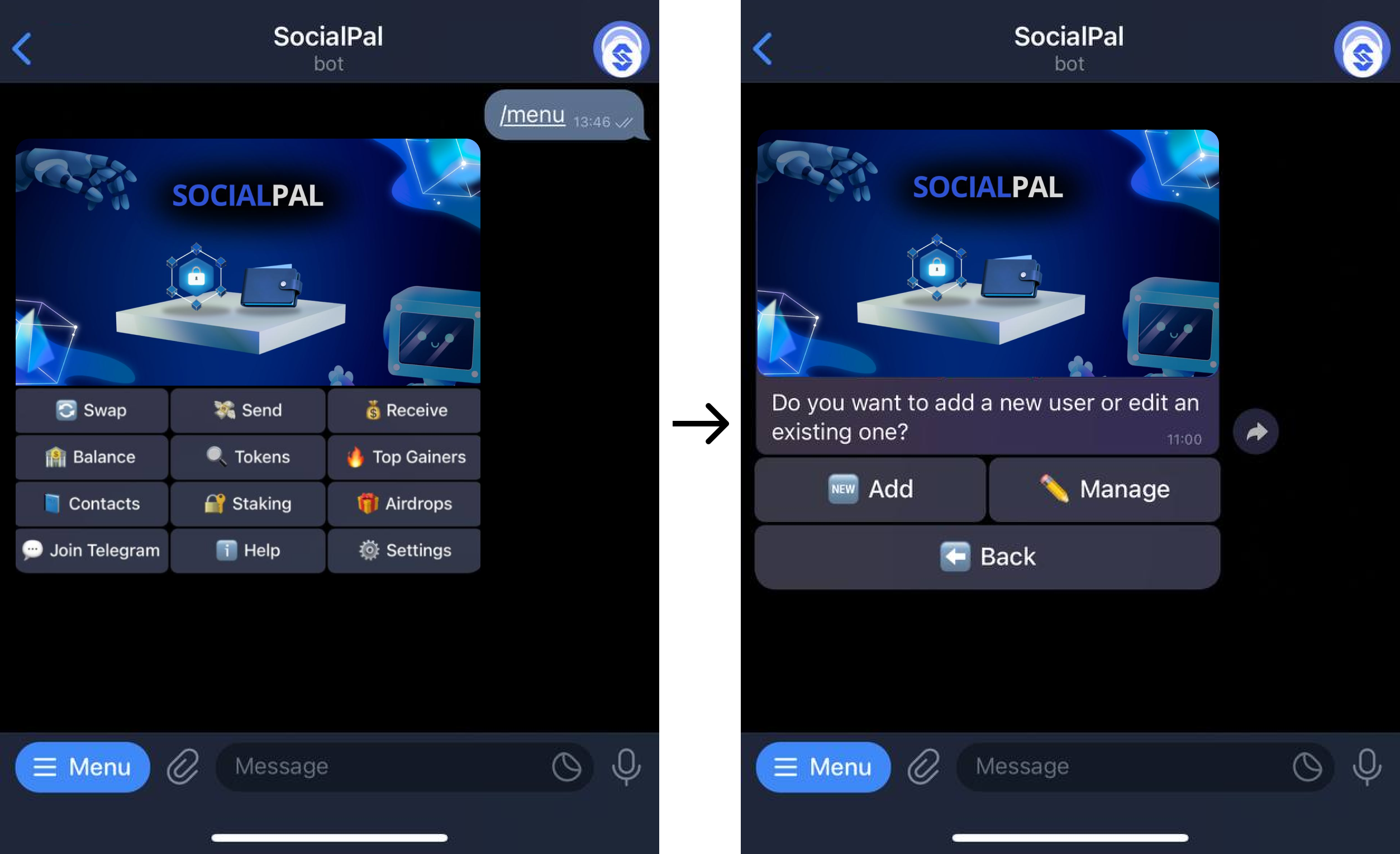
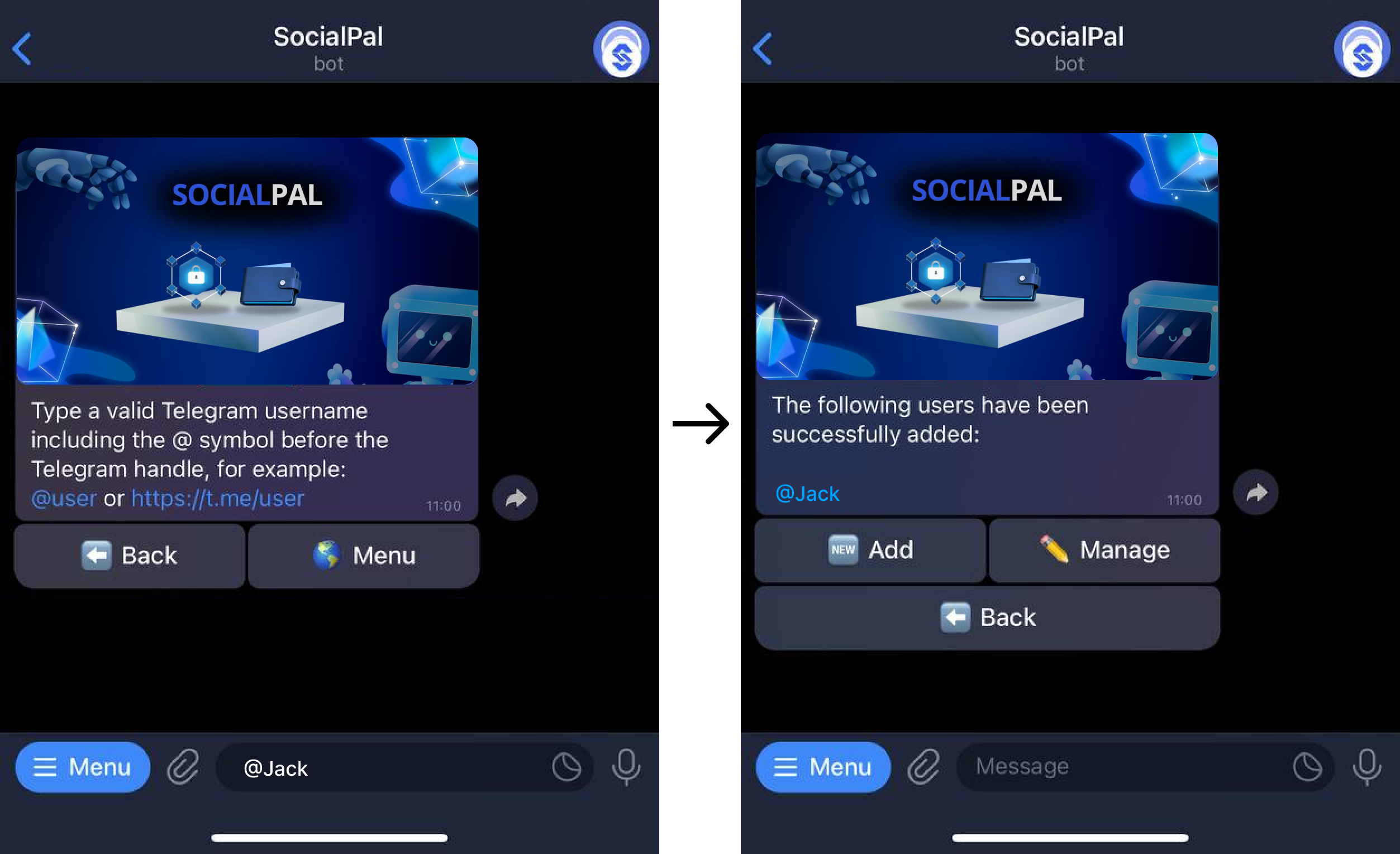
- Click contacts
- Click manage
- Select the user
- Delete contact
- The contact was successfully deleted